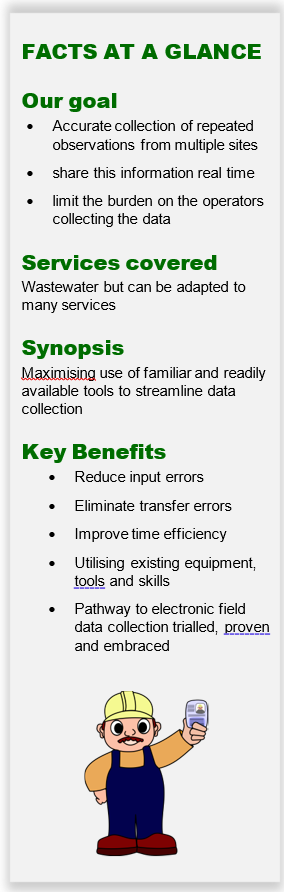
Introduction
In her article relating to the NZ Raptor Trust, Jenni Fraser outlined the use of QR Code-initiated forms.
We have also been trialling various initiatives using QR Code-initiated forms for short-term studies and ongoing field inspection works.
The opportunity
The decision to trial QR codes arose from a desire to collect repeated observations from multiple sites within a Wastewater Treatment Plant three times per day and to share this information in real-time with multiple parties hundreds of kilometres apart. The data was used to optimise processes operation.
A further key consideration was a desire to limit the burden on the operators collecting the data and tailor the solution to maximise the use of current equipment and skills.
Maximising the use of familiar and readily available tools
Treatment plant operators collected data, and we were keen to avoid burdening them with additional equipment or new, unfamiliar applications if possible.
The high service-level response requirements of their role ensured they were proficient smartphone users and that their phones were always on their person.
Smartphones were an obvious choice as the data collection mechanism and performed well with no modifications or additional software, aside from installing a QR reader App on older smartphones.
Microsoft 365 Apps were already available and offered access to the necessary technical tools of;
- MS Forms for the creation of the QR code-generated Form;
- MS Excel for the storage, display and analysis of the collected observations; and
- Power Automate to generate an email output to specified users when the field data is collected.
Pre-thinking is critical
Scoping the form requirements was pivotal to its success. A clear understanding of what the information was to be used for, and thus what needed to be collected, was developed, providing the necessary boundaries and logic tests for QR code-initiated Form development.
The general process is amazingly straightforward to use; MS Forms is surprisingly intuitive and allows a crude data collection form to be developed by an unsophisticated user like me with very little guidance, and the Excel Spreadsheet is automatically created along the way.
Power Automate is a little clunky for users who are more comfortable with platforms like Excel and Word.
Still, with a bit of tuition, guidance and support from our IT gurus, it is possible to produce a fairly crude e-mail output quickly. All this is great for a simple “get it done” field observation collection.
This project, however, required much greater sophistication. Specialist help from Waugh’s Asset Systems/IT staff was needed to provide the advanced functionality to enable images to be captured from within the form and manage the security implications associated with image capture.
Putting it into practice
Field observations were collected from set locations around the treatment plant. Each area was equipped with a site-specific QR code-initiated form trigger (laminated QR code nailed to a post).
The operator team was trained to use the QR code forms, and minor adjustments were made to the in-form guidance notes to improve operational soundness.
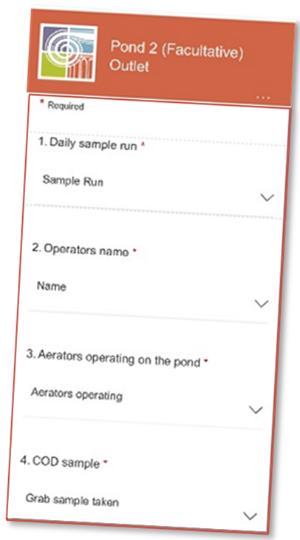
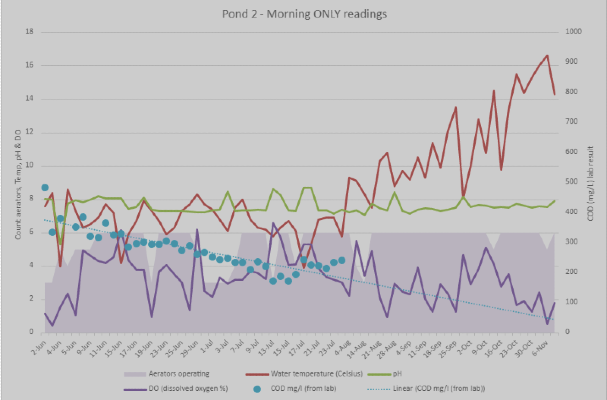
Each QR code opened the MS Form specific to that location and presented the operator with a data-collection template customised to that location’s needs.
This ensured that the correct observations were recorded and stored in the appropriate Excel file.
The auto-generated e-mail allowed real-time notification of observations, ensuring appropriate feedback and guidance could be given to eliminate collection errors.
Any errors were easily rectified directly in the Excel spreadsheet.
The proof is in the pudding
Only minor initial teething problems were encountered and tended to relate to the QR Reader App, where it took a few attempts to find a suitable, stable App; managing passwords was necessary to address access security issues; and decimal point errors. All were essentially eliminated within the first few days.
Without a doubt, the project was hugely successful. The correct observations were collected and aligned to the right location, manual data input was streamlined to “enter once only” in the form, and output was immediate and to all necessary parties irrespective of location.
Using the QR code-initiated form to collect field observations gained universal acceptance with all parties, especially the operators.
The avoidance of the need to record observations on paper and then transfer them to a manual input spreadsheet was enthusiastically embraced.
There is now a strong desire operationally to incorporate QR code-initiated forms on smartphones as a replacement for paper-based manual logbook observations and many other manual processes.

